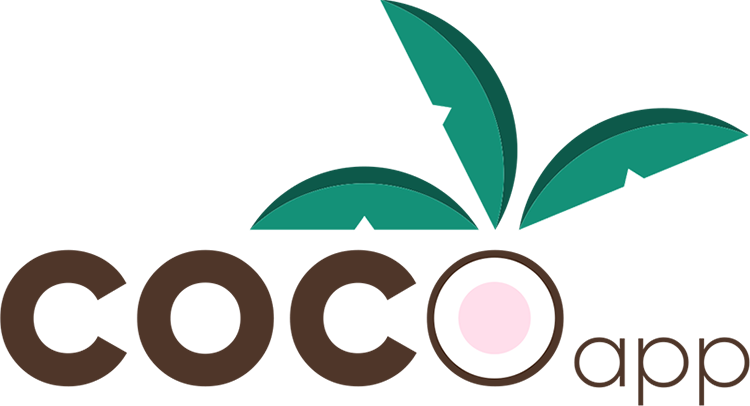How can I get help?
Our support team can be reached at any time via email at [email protected]
Will there be new social media connectors available soon?
We are constantly working on adding new connectors to our platform.
I have suggestions for improvements, how can I share them with you?
Our communication platform is constantly evolving. You will see new features regularly, many coming from suggestions from our users. We encourage you to share your comments or suggestions via email at [email protected]. Include details about your usage and how we can improve your experience.
Can you create a custom version for us?
Yes of course, Cocoapp is a service that was built by Appwapp an agency specialised in web and mobile development. We are able to design a solution specifically for you.
Can I manage the delivery of text messages to our team by separate workgroups?
Yes, you can manage SMS messaging by sub-groups.
How should I market my business to my platform contacts?
It’s possible to export your contacts, then to make a Facebook advertising campaign via the unique Facebook identifiers of your contacts. Add a filter to target even wider. You can re-target these contacts, people who match (or don’t) match this list or people who are not on this list. This will make your campaigns more focused on your needs.
What happens if I disconnect my Facebook page from my platform?
You will lose the contacts, as well as all the reactions and comments that are created during this disconnected period. All existing contacts and messages remain.
What are labels for?
- You can group your contacts by applying one or more labels.
- It is then possible to filter your contacts by label and export this filtered list. Other utilities will follow soon, particularly in terms of analytical reports.
What are the notes for?
You can share details about a customer with your colleagues who use the platform (eg: a personal preferences, buying habits, etc.). They can also be used to guide future conversations with that contact.
How can contacts be imported?
The file must be in standard .XSLX format, which is a standard to many spreadsheet programs, including Microsoft Excel and Google Sheets. An example of the format is available for download.
How can I export my contacts?
The file will be in standard .XSLX format, which is a standard to many spreadsheet programs, including Microsoft Excel and Google Sheets. Note that the export will be done on the current contact list, so you can filter your list to better target your needs.
Shortening URLs to make SMS shorter
More and more SMS operators mark messages with short links as SPAM. Malicious users often rely on these services to signal their true intentions. That said, it’s a good idea to shorten your URLs to maximize the usability of your post. Some services even offer click statistics.
Here is an unofficial list of URL shorteners to avoid via SMS:
- bit.do
- bit.ly
- carebank.site
- drvline.site
- eatngage.com
- goo.gl
- healthsettle.pw
- ht.ly
- is.gd
- ow.ly
- rebrand.ly
- t.co
- tiny.cc
- tinyurl.com
- x.co
Our team recommends using a lesser-known service, such as https://www.shorturl.at
Connect my application with the Cocoapp API for sending SMS messages
We offer a full API documented here: https://github.com/appwapp/cocoapp.api.docs
This includes code modules to help your team integrate texting into your app.
Contact our team for more technical assistance.